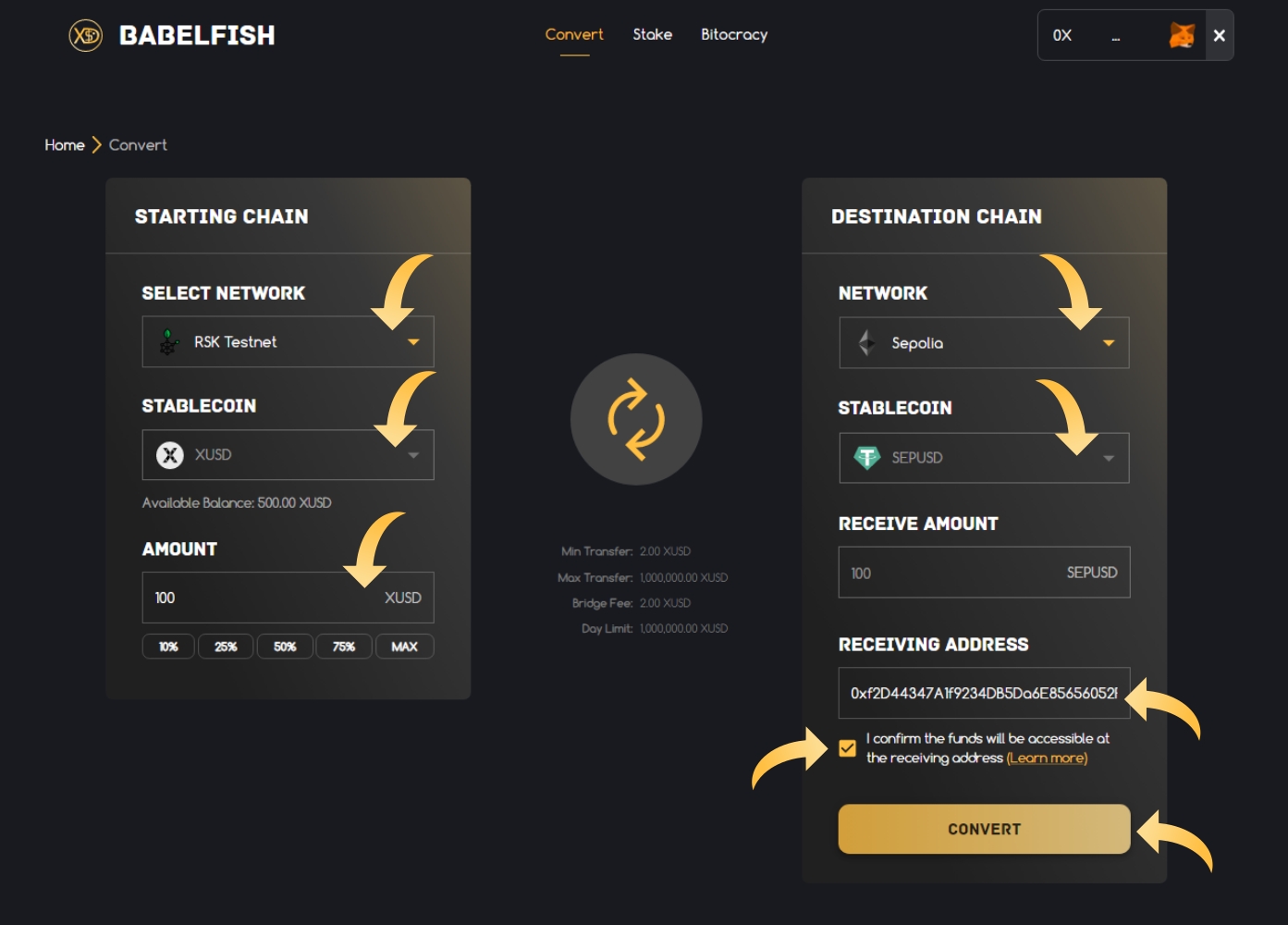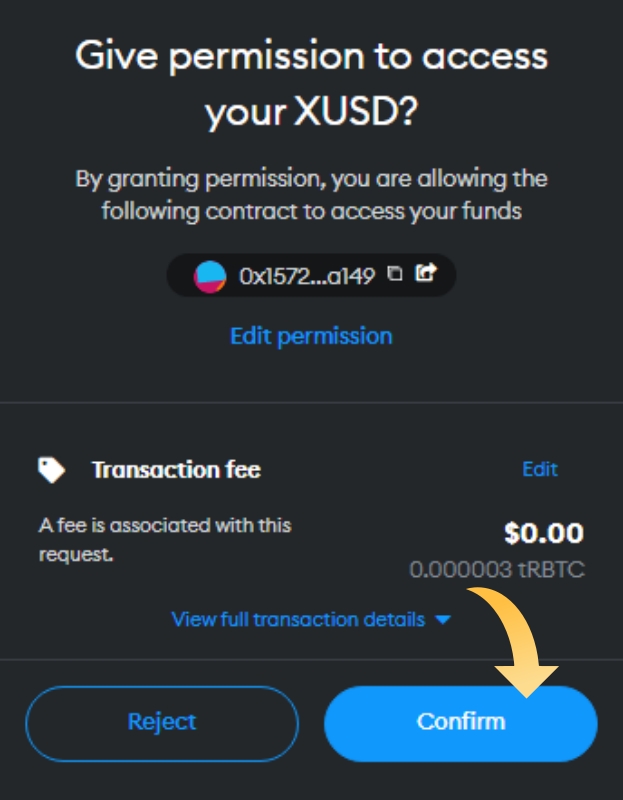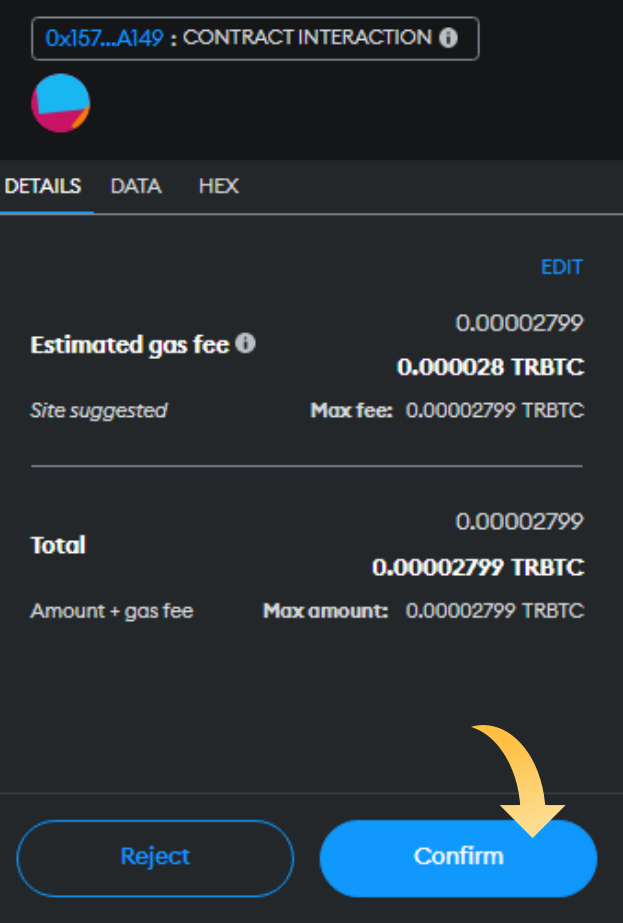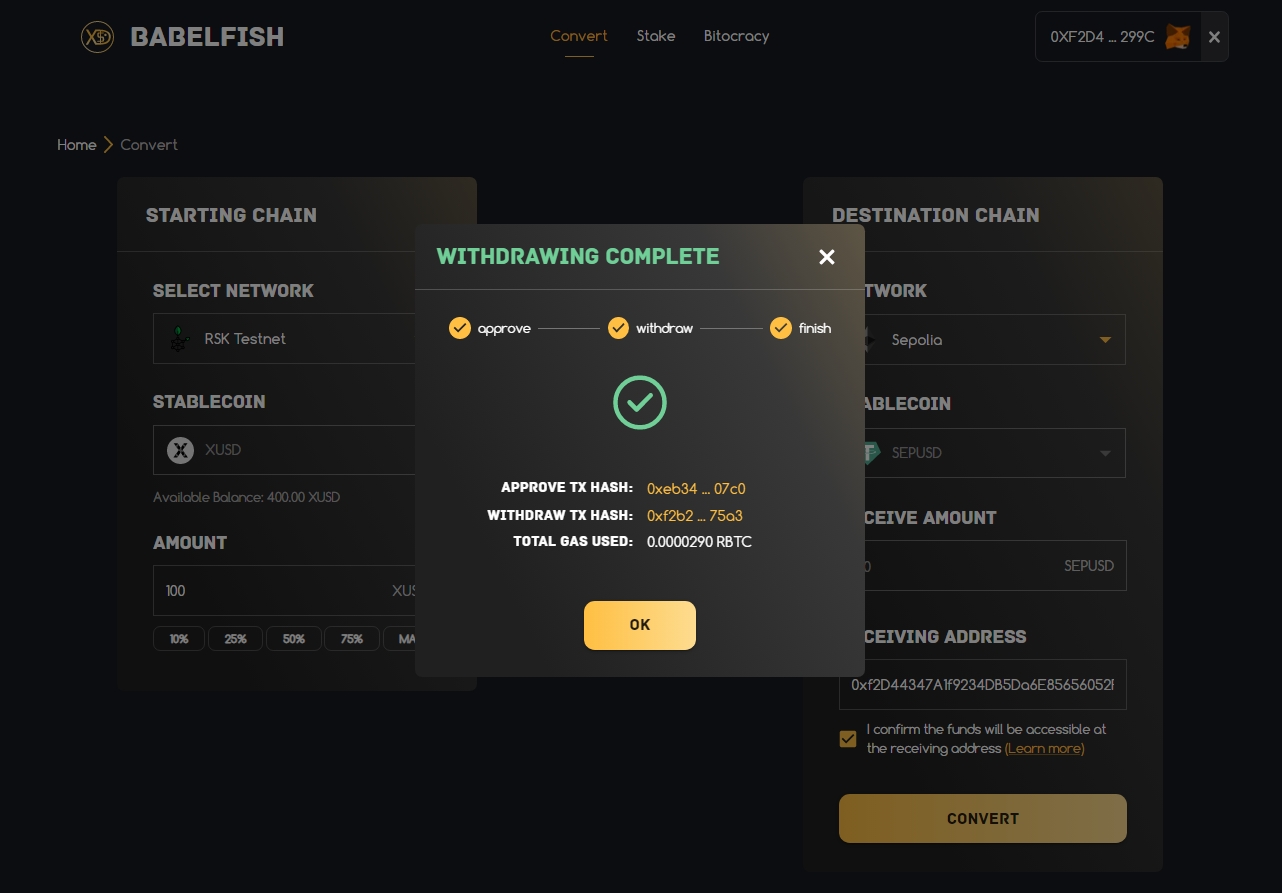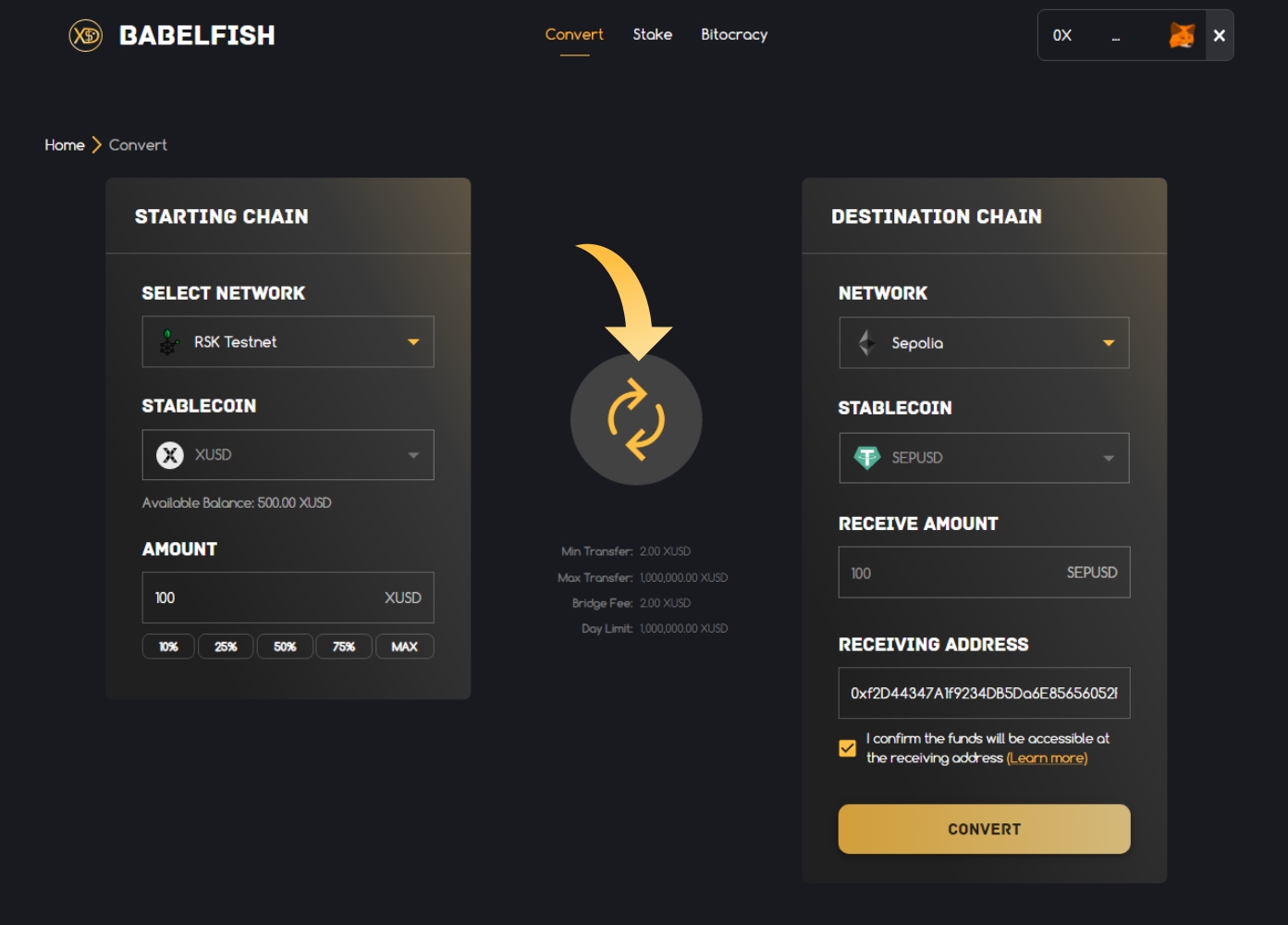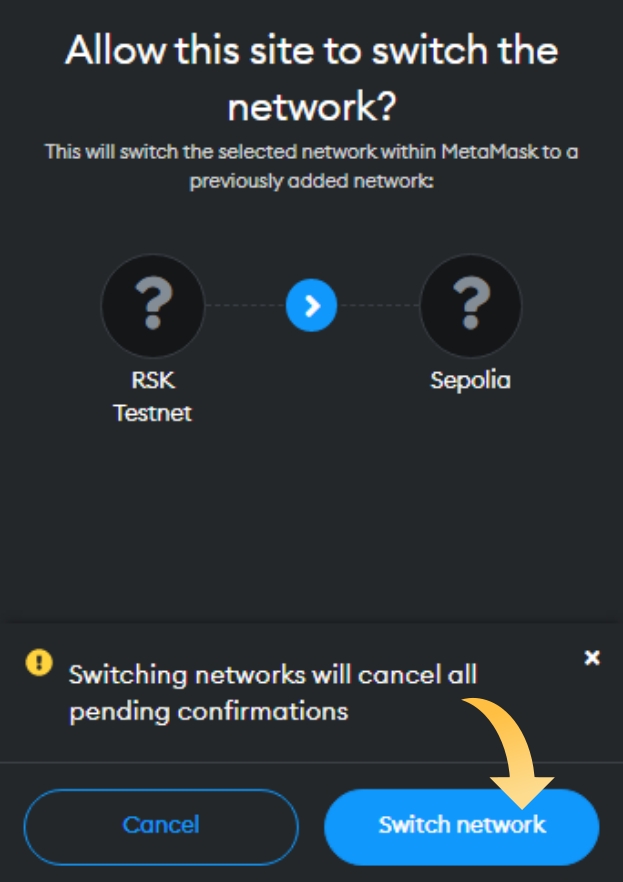🌉Using BabelFish Bridge
Step-by-Step guide on using BabelFish Web App
WARNING: Please be advised - it is not recommended to send tokens to exchange or other addresses that are not under the direct control of the holder. This may result in a loss of funds. BabelFish is not responsible for mishandling of funds. BabelFish has no access to user funds. Everything is done on the Smart Contracts level. Please note that for using your funds on Rootstock blockchain, you will need rBTC for the fees. More info about it can be found here.
The BabelFish Cross-Chain Stablecoin Bridge can be accessed here
User has to select the starting chain, stablecoin to swap and enter the amount. After that it is required to choose the destination chain and desired stablecoin. Users are asked to check the receiving address. By default, this will be the address that is connected to the dApp, but the user can specify a different address. Before being able to click the “CONVERT” button, the user has to confirm the receiving address.
Please note that in this example testnet environment was used.
After clicking “CONVERT” a pop-up window from the user's wallet will appear. User will have to give permission to access his specific stablecoin (XUSD in this example)
After that he will be asked to confirm interaction with the BabelFish aggregator smart contract.
When the transaction is finished the user will get a visual confirmation of it. He will be also able to click the links to check Tx’s in the blockchain explorer.
If needed users have the ability to switch networks directly in their wallets. This is also possible to do through BabelFish web app - by selecting another network on the drop-down menu or clicking the center “circling arrows” (🔄) button. By default one of the networks either starting or destination network will be Rootstock.
Switching networks through BabelFish web app will require confirmation in the wallets pop-up window.
Last updated